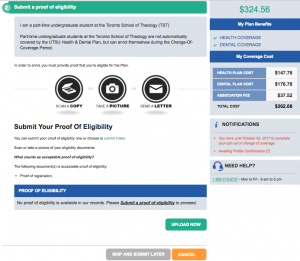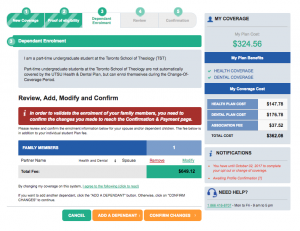All full-time TGSA members in conjoint degree programs are automatically enrolled in the University of Toronto Students’ Union (UTSU) Health & Dental plans. Part-time and non-conjoint students may opt-in for coverage if they so desire.
Knowing about your coverage and how to use it: UTSU’s student care website contains all the necessary information about our coverage, including details on:
- What’s covered by these health and dental plans
- What coverage there is for vision care
- What travel insurance is included
- How to make claims
- A list of providers that offer discounted services for students (Note: You are not restricted to these providers, but doing so reduces costs)
- You can track claims and set up direct deposit for your reimbursements on Desjardins’ website. The UTSU Group Number is Q1212, and the certificate number is your student number (if you have a ten digit student number, use the last nine digits to form your certificate number).
Opt-out of coverage: Students who have automatically been enrolled but have other coverage (e.g. they are already covered by their spouse’s plan) may elect to opt-out of UTSU’s plan. You must opt-out by October 1st, 2018 and provide proof of alternate coverage to do so. Opt-out online here.
Enrol your family: Students who have been automatically enrolled may add their spouses and dependant children to their benefit plan for an additional fee. One additional fee covers your spouse and an unlimited number of children. While students are enrolled automatically, you must manually re-enrol your dependants each school year. You must enrol your spouse/children by October 1st, 2018. Family enrolment can be done online here.
NEW! Opt-in for Part-time Students and those enrolled in Non-Conjoint Programs!
With non-conjoint students losing access to ROSI/ACORN, students in non-conjoint programs can no longer be automatically billed for their UTSU fees. TGSA worked with UTSU to arrange an opt-in process so that non-conjoint students would be able to continue their coverage. UTSU has also opened up enrolment to TST students in part-time degree programs, meaning that all TGSA members can now have access to Health & Dental plans offered by UTSU. Exciting! The opt-in period to have benefits for the 2018/2019 school year runs from September 1st – October 1st. Part-time students and students in non-conjoint programs who want benefits must enrol themselves (and their partners and/or dependant children) in this period. All TGSA students must pay the $38.08 UTSU association fee along with the fees for their coverage listed below. The coverage costs are as follows:
| Who is enrolled | Health Only | Dental Only | Health & Dental |
| Student Only | $185.62 | $155.16 | $340.60 |
| Student & Dependants | $556.86 | $310.32 | $1021.80 |
Please follow the process outlined below to enrol:
- Obtain a PDF copy of your financial statement from ACORN/ROSI/the new Student Information System showing you have paid your fees for the 2017/2018 school year. If you do not have access to such a statement, please ask your college registrar to write you a letter confirming your current enrolment in a TST degree program.
- Visit the enrolment page on UTSU’s student care website
- Select the first option on the drop-down menu, as per the screenshot below. Select this option even if you are full-time and in spite of the fact that we are not undergraduate students. (The reasons we are listed this way are complicated and by the time we get the website fixed the enrolment period might be over, so please just roll with the error. There is no change in cost.)
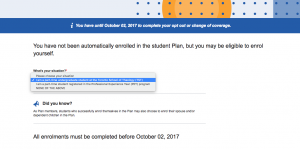
- Fill out the required information and click “Enrol Yourself”.
- Provide the additional details required to complete your profile.
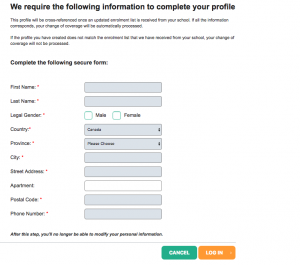
- Select the coverage you would like for yourself. You have a choice to enrol in Health & Dental together, or just one if you only require one type of coverage. Note: Your dependants can only be added to plans in which you yourself are enrolled. You cannot enrol yourself in just health or just dental & have your dependants enrolled in both.
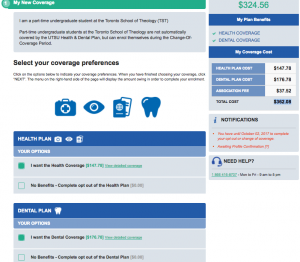
- On the following page you will upload your confirmation of current enrolment (that PDF we told you to get in step one).
8. The next page will give you the option of adding eligible spouses/dependant children.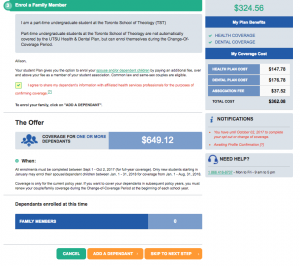
9. To add dependants to your plan, enter their details. Note: Your dependants can have less coverage than you, but not more. E.g. If you want Health & Dental coverage for yourself, but only Dental coverage for your spouse or children, you can indicate so when you list your dependants.
10. Confirm all the details you have entered are correct and click submit. You will get an email confirming the receipt of your information.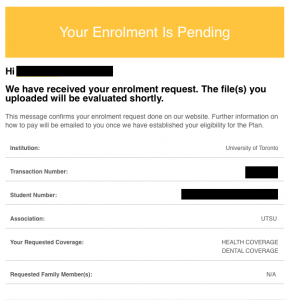
11. Once studentcare.ca has confirmed your eligibility you will be contacted about providing payment, which can be made by debit or credit card. Due to the number of students opting in you may not be contacted until after the enrolment period is over. That’s ok. Your coverage will be back-dated to September 1st once your eligibility has been confirmed and your payment has been processed.